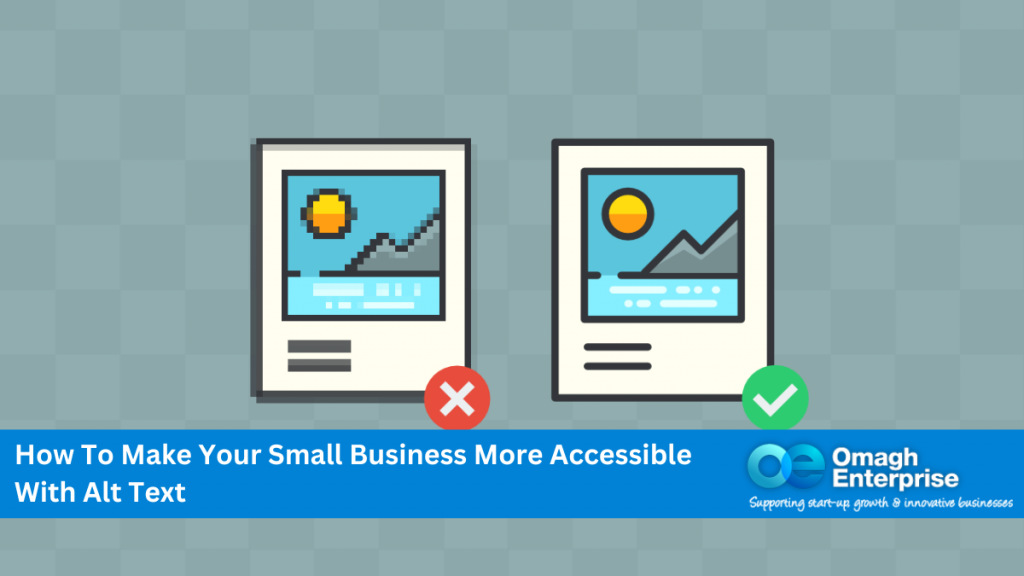So many small businesses sadly don’t use alt text on their images, whether that’s on social media, their website or selling platforms like Etsy, and I wanted to find out why and how we can overcome some of these obstacles.
I’m a member of multiple Facebook groups for small businesses around the UK and I asked – if you don’t use alt text, what’s the reason?
Some of the responses included:
- Don’t know what alt text is or how to do it
- Didn’t know it was an option on social media/Etsy
- Don’t understand why it’s needed if we have a title/description
- No time to spend on it
- Not enough people will benefit
- Didn’t see an increase in sales when I did it so don’t bother now
- Simply forget
- Can’t be bothered
Now obviously if somebody can’t be bothered, there’s little I can say to change that, it is a shame though. And I do wonder if they’d have that same attitude if we were discussing something like wheelchair ramps, or subtitles on television? For some reason, alt text is deemed as less important as other accessible features and this is something I would love to help change.
Before we get started, I just want to say I’m not an accessibility expert, I’m just a small business owner who happens to be visually impaired and have visually impaired family members so I understand how important alt text is. I have been aware of alt text since the late 90’s when I used to design websites and this is my take on it, and I have added some links at the end that you might find interesting.
What is Alt Text and What’s A Screen Reader?
Alt text, or alternative text is a description of an image and it’s what screen readers read out to blind and visually impaired people when they are viewing websites, social media, Etsy shops etc. on their smart phones, tablets or computers.
A screen reader is a program on a computer or device that reads out whatever is on screen, computers might use Jaws, iPhones will use VoiceOver and Android will use TalkBack.
If you have a smart phone, why not go into accessibility settings and turn it on, have a play around and see if you can understand it, try to put yourself in the shoes of a blind person who has to rely on this to convey what is on screen.
I had to use VoiceOver briefly after having an eye operation and I had to have the voice speed set so slow or I can’t understand it, whereas my mum (who’s totally blind) has it so fast it sounds like gobbledegook to me!
Several people said to me, but why do we need alt text when our titles and descriptions explain what the product is. Yes they do, to some extent, but in a lot of cases, they don’t describe what the image actually is and that’s what alt text is for, to describe what the image is showing, so blind and visually impaired people can have the same, or a very similar experience as sighted people, and let’s not forget when you’re showing different angles, the inside lining of a bag, features of a product, the gift wrap option etc. the description is unlikely to describe these in full. And all a blind person will get is the listing title repeated up to 10 times, not fun, not helpful.
Let’s Do A Test
I wanted to do a little test, I’ve found a random product on Etsy, I must be clear that I am not judging or criticising any aspect of this listing, I am simply using it as an example.
This is the title: Personalised Mum Best-Tea Mug – Funny Gift For Mother, Birthday Gift, Mothers Day, Gift for mum, custom mug gift
This is the full description:
• Print on both sides
• Capacity 11 fl oz
• Grade AA Ceramic Mug. ( High Gloss Finish )
• Dishwasher & Microwave Safe
• Standard size mug measures approx 9.5cm high and 26.5cm in diameter.
This unique, high-quality mug makes the perfect gift for mum. Give your mother a custom gift that will last. Great Mothers Day gift for mum
Personalise the name you use to address your mother, in the photo, it is ‘mum’, but you can choose anything, Mom, Mum, Mummy, Mother etc.
[POSTAGE]
I offer FREE express postage as standard. All orders are shipped out within 1 working day, sent via Evri
Orders in the UK typically arrive within 2-3 days.
[ABOUT SHOP NAME GIFTS]
I’m an independent creator based in Lancashire, UK. Everything is designed and handmade by myself, all coasters are printed, packaged and dispatched here in Lancashire. I have an excellent reputation for producing high-quality custom gifts. I always use the latest technology to ensure that I only produce the highest quality products with excellent colour definition
This is the alt text: Personalised Mum Best-Tea Mug Funny Gift For Mother Mug
Do you feel you could describe the cup to me in detail? What’s the design on the front? What colours are used? Please just spend a minute thinking about this and ask yourself honestly, could I describe this mug confidently to another person? No cheating by searching for this on Etsy haha!
Now let me ask you something else, would you buy this product based on only having the information I’ve provided here? Comment below and let me know.
We’ll come back to this at the end of the blog post.
Now let’s look at somebody’s Instagram grid:
What a gorgeous feed this is!

Without alt text, this is what a blind person sees:

Dramatic I’m sure you agree! But accurate. You might be thinking, do blind people even use Instagram, if they can’t see images? The answer is yes! I follow many blind people on Instagram and they rely on alt text and video descriptions to help them have the same experience as sighted people do. I would always recommend not making any assumptions about what blind or visually impaired people might need or not need, and just try to offer them the same experience.
How To Add Alt Text
So now we’ve gone over what alt text is and hopefully the examples I’ve given have shown how important it is, let’s talk about how to add it and what you should write.
Let’s start with Etsy, so Etsy only added the ability to add alt text a couple of years ago, and frustratingly have recently sort of taken it away by rolling out a new “listing experience” that doesn’t support alt text. Which is extremely frustrating. We can revert back to the old listing editor but I am personally finding alt text is disappearing off some listings and I think until they set alt text up on the new listing editor, that will continue to be the case.
To add alt text to Etsy, choose the old listing editor, hover over an image and you’ll see three icons, a pencil, the crop icon and a bin. Click the pencil and you can add alt text here.
I do understand the huge task it is for many sellers who have 100’s of listings, multiple photos on each listing, to go back and add that alt text, so my advice for this is, get into the habit of adding it on new listings and if you update an old listing, add it then. Or go back through old listings and add it the main image only for now. Anything is better than nothing.
Alt Text for Social Media
If you use Meta Business Suite to schedule Facebook and Instagram posts, you can add alt text there but only for jpg, it doesn’t support alt text for png files (for me anyway!) but let’s go through the social media platforms if posting directly.
Facebook Desktop
- Click to add an image to your post
- Click Edit
- Select Alternative Text
Facebook App
- Add an image to your post
- Click the three dots on the right next to the x
- Edit alt text
Instagram Desktop
- Add your image
- Underneath the caption, click on Accessibility
- Add alt text
Instagram App
- Add your image
- On the screen where you add the caption, scroll down to advanced settings
- Accessibility – add alt text
Twitter Desktop
- Add your image
- Along the bottom it says “add description”
- Write your alt text
Twitter App
- Add your image
- In the bottom right corner next to the pen it says alt
- Click and add alt text
Twitter actually has a fantastic feature for those that often forget to add alt text, go to settings – accessibility, display and languages and scroll down to Media and it will say “receive image description reminder” – switch this on and if you ever forget to add alt text, a pop up message will remind you.
Threads App
Sadly this isn’t possible yet, they did add it for some and then took away again bizarrely! For this, I would write a short, concise image description at the bottom of the post, some examples:

Pinterest Desktop
- When writing out pin details
- Click on the “add alt text” button beneath the description
Pinterest App
Disappointingly, I cannot find a way to add alt text to Pins through the Pinterest app, so I would include a clear image description in the Pin text.
Alt Text for Websites
Every website provider whether you use Shopify, Wix, SquareSpace, WordPress, will have the option to add alt text but where it is will vary, it will usually be a button on the actual image though. If you use a developer to update your website, ask them about alt text.
Using alt text on your website has other benefits aside from accessibility, it can improve search results on Google and other search engines (yes they do exist, I know me neither.)
Google says “By adding more context around images, results can become much more useful, which can lead to higher quality traffic to your site.” Read more about Google image SEO best practices.
And don’t forget when adding alt text to your website, it should include ALL useful images, not just product images, but we talk more about this in a moment.
There’s a website called Screaming Frog that will scan up to 500 webpages to check for missing alt text and other SEO issues, and it’s free!
How to Write Alt Text
Now we know physically how to add alt text, let’s talk about what you should write, as this was mentioned a lot.
For research purposes, I tested an AI alt text generating website called AltText.AI, so far, so meh.

I tested this image, and it said: “A greeting card with a plant next to it.”
Not the best, doesn’t tell the user much about the product, so I’ve written: “A kraft brown landscape card with congratulations on your engagement written in braille, there is foliage to the left and a plant on the right”
I know braille is super niche, so I thought, I’ll try something more mainstream.

Next was this image and it said: Happy birthday card with beer glasses. It’s better but I still don’t think it conveys the image very well.
I’ve written: An A6 landscape white greetings card with three beer pint glasses with different cheeky faces, beneath that it says HAPPY BIRTHDAY in large print. There is a white envelope beneath the card.
If you do decide to use AI generated alt text, always check it over and edit it so it makes sense.
Now, let’s focus on writing our own. Nobody knows your products like you do, so to ensure you’re describing them as accurately as possible, I would recommend writing the alt text yourself.
Firstly, please never ever keyword stuff alt text, this isn’t what it’s for, it won’t help SEO and it will annoy a potential customer. Use alt text only for well written, concise descriptions of what the image shows.
Let’s go through some examples of good and bad alt text.
Again, I will point out that I am not an expert, these are just some basic guidelines to follow but I encourage you to do further research into this, there are links at the bottom of the post.

Bad Alt Text
Bracelet
Bracelet on arm
Gold bracelet on arm
None of these descriptions are particularly helpful and don’t tell the user what the image is showing.
Good Alt Text
A white cord bracelet with a gold disc imprinted with a small love heart, with an emerald green crystal. The bracelet is on a wrist.
The key to good alt text is being as clear and concise as possible, yes props are great but if you describe every prop in an image, it might be harder for a blind person to actually understand what’s important in the image.

This card and image set up is gorgeous, it really sets the scene but there’s a lot going on.
Bad Alt Text
Pink card
Pink card with mummy on
A hand holding a pink card saying mummy, mummy, mummy, mummy, mummy, mummy, mummy, mummy, mummy, mummy, mummy, mummy, mummy, mummy, mummy, mummy, mummy, mummy WHAT?! Love You Mummy xxx … Can I have a snack with a crumpet on a plate in the background, there is a also a white envelope, a cup of tea and an egg cup in the background.
The first two are too short and the last is far too long.
Good Alt Text
A hand holding a pink card saying mummy multiples times followed by WHAT?! I Love You Mummy, can I have a snack? There is a white envelope in the background.
The props are great but they don’t tell the user what they really need to know and long alt text can be overwhelming and hard to read.
You simply have to make your own judgement on this, I do mention on my alt text that there is a plant or foliage, because it’s not too much, and it helps set the scene but if I used multiple props, I wouldn’t list them all.
When Not to Use Alt Text
Only add alt text to images where you want to give information, a product photo, an image on a blog, a logo etc. Decorative images don’t give any information and can make a webpage seem busy and cluttered so don’t add alt text to these.
There is debate about whether you’d add alt text to stock images, just ask yourself, does adding alt text improve the experience of this webpage? Does it add anything? Or is just to fill a gap and the content would be the same without it? If so, don’t add alt text to these kind of images.
Time Saving Tips
I completely understand that as a small business, time is often against you, we have to wear so many hats, do so many things and sometimes we have jobs, children, pets that require our time too.
So I wanted to create a list of time saving tips, that I personally use and find very helpful.
Copy and paste is your friend
Every time I write alt text, I copy and paste it on to a notepad because the chances are I’m going to need that again, if it’s a product that I’ll share across multiple platforms for example. So next time, I just quickly scroll down my list, copy and paste it.
Don’t go overboard
We did discuss this just now but you don’t need to describe every single tiny bit of everything in the photo, you need to simply get a cross the main point of the image.
Keep alt text under 200 characters if possible.
Leave the “image of” out of it
Don’t start your alt text description with “this is an image of” or “this is a photo”, it’s not necessary as the screen reader will tell the user it’s an image. The only time you’d add context like this if it’s a text graphic, where you might say “this is a text graphic of…”
Make it a Habit
This might not seem like it will save you time but it will in the long run, because the more you do it, the easier it will become and you won’t spend as long thinking and worrying about whether you’ve added the right alt text, it will become second nature.
It’s All About Inclusivity
A couple of the responses I received were around it not being worth it, because so few people will use it, it won’t increase sales etc.
And I wanted to address this becasue it makes me a bit sad. Does it matter how many people need it? Whether it’s one or 100, does it matter? Shouldn’t we be wanting to offer an inclusive experience to everybody that has taken the time to visit our shop? Who may give us their money?
And no, it may not increase sales, but it might. I know several blind people that will outright refuse to shop from a business that isn’t accessible.
And let’s not forget, this isn’t something that’s done for our advantage, to boost sales, to benefit us personally and that shouldn’t be your motivation for adding it. You should want to add it because you want to be inclusive, because you don’t want to single people out, to make them feel like they’re not important.
If you saw a wheelchair user being refused access from a shop because they have no ramp, how would you feel? I’d feel outraged or disappointed on their behalf, I’m guessing many people would. And yet people don’t feel the same outrage about lack of alt text. Can we work together to change this?
The Test Results
Now let’s go back to the test, here is the image.

Now you’ve seen the picture, did it match up with what you’d described to yourself? I’m guessing it’s a no.
Do you feel that any part of that title or description truly represented what was on the image? Did we know that it showed a big cup of tea and baby cup of tea? Did we know the colours? Did we know that it said “Mum you’ll always be my best-tea” – no, none of these things were made clear in the title or the description. And I’m honestly not judging the seller, it probably didn’t cross their mind to add this in the description, why would they when we can see the images right?
And this is why alt text is so important, and why your title and description will often not describe the image in the same way that alt text will.
If you do feel your product titles and descriptions do convey all the images accurately, then that’s great and alt text isn’t required. But be honest with yourself about this, test it out on people, give them the title and description as I did and ask them to describe the listing images, if they can’t, then yes you need alt text.
And of course on social media, if you don’t clearly describe the image in your caption, then alt text is also needed.
Thanks for reading this blog post, I hope you found it useful, despite being quite a long blog post, I have only scratched the surface and I’d strongly encourage you to do more reading and research, as the more you learn, the easier you’ll find it.
If you have any further questions, please do pop them in the comments or message me through social media (links below in footer) and I’ll do my best to help.
Further Reading
Scope – How to Write Alt-Text Descriptions for Image Accessibility
Ability Net – Five Golden Rules for Compliant Alt Text
Hubspot – Image Alt Text: What It Is, How to Write It, and Why It Matters to SEO
Source: dottyaboutbraille.com